Post up your desktop Part 2 *56K warning*
- Thread starter DirtyD
- Start date
Totally thought you call him Gay for a sec. I was likeDont worry Gary, you are not the only one.
JiuJitsu_greg
New Member
Registered VIP
5+ Year Member
10+ Year Member
15+ Year Member
20+ Year Member
JiuJitsu_greg
New Member
Registered VIP
5+ Year Member
10+ Year Member
15+ Year Member
20+ Year Member
Command + shift + 4 is better because you can choose exactly what portion of the screen you want to copyCan't figure out how to do what? Take screenshots of the desktop?
Print Screen.
.. Or Command+Shift+3 for you apple f**ks
Windows 7, so my desktop rotates, but here are two of my favorites. Otaku FTW! 

Aaaannd

Woot!

Aaaannd

Woot!
JiuJitsu_greg
New Member
Registered VIP
5+ Year Member
10+ Year Member
15+ Year Member
20+ Year Member
You have to copy the image off of your clip board into an image file. The process in xp used to be: click prntscrn > right click desktop > create new bitmap image > right click bitmap image > click open with paint > then hit ctrl v > save imagewhen i hit prtsc it does nothing
I always just hit.... Ctrl PrntScrn > open Paint > Ctrl V > Save.You have to copy the image off of your clip board into an image file. The process in xp used to be: click prntscrn > right click desktop > create new bitmap image > right click bitmap image > click open with paint > then hit ctrl v > save image
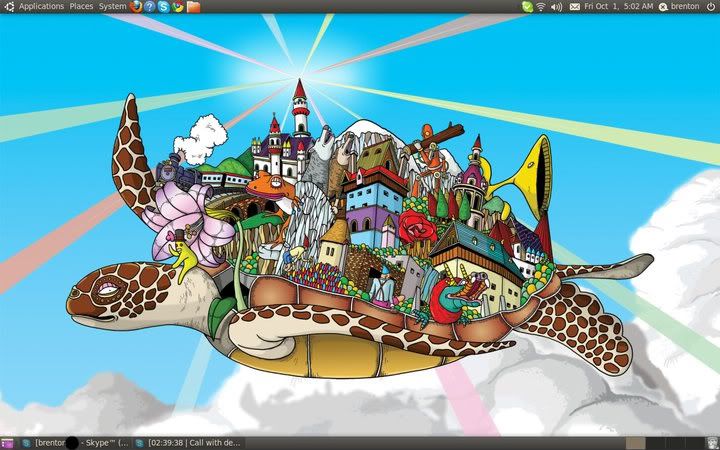
Mr. Jollypants
Mr. f**king Jollypants
Registered VIP
Registered OG
5+ Year Member
10+ Year Member
15+ Year Member
Ubuntu, nice.
yea just got it.. still playing around with it. its nice so farUbuntu, nice.
my... whatever he is... sent me this flower of fire, so i changed the color in PS and there you go. ^__^ just had to say why i had something so girly... 


anfrey
OG スバリスト
Registered VIP
Registered OG
5+ Year Member
10+ Year Member
15+ Year Member
20+ Year Member
ubuntu is alright. it comes with a lot of built-in or preloaded functionality, which makes it really easy for newcomers to linux. personally, i prefer fedora, but in the end it's just nitpicking.
thats why i got ubuntu. I figure for the first time starting off it will do fine. I've also thought bout using VirtualBox to try out some others.ubuntu is alright. it comes with a lot of built-in or preloaded functionality, which makes it really easy for newcomers to linux. personally, i prefer fedora, but in the end it's just nitpicking.
anfrey
OG スバリスト
Registered VIP
Registered OG
5+ Year Member
10+ Year Member
15+ Year Member
20+ Year Member
aye, great choice for starting off. debian-based linux systems are generally quite easy to configure and manage, plus you get the huge repositories of software are your fingertips.thats why i got ubuntu. I figure for the first time starting off it will do fine. I've also thought bout using VirtualBox to try out some others.
vbox is a great way to explore other OSs, definitely recommended.




