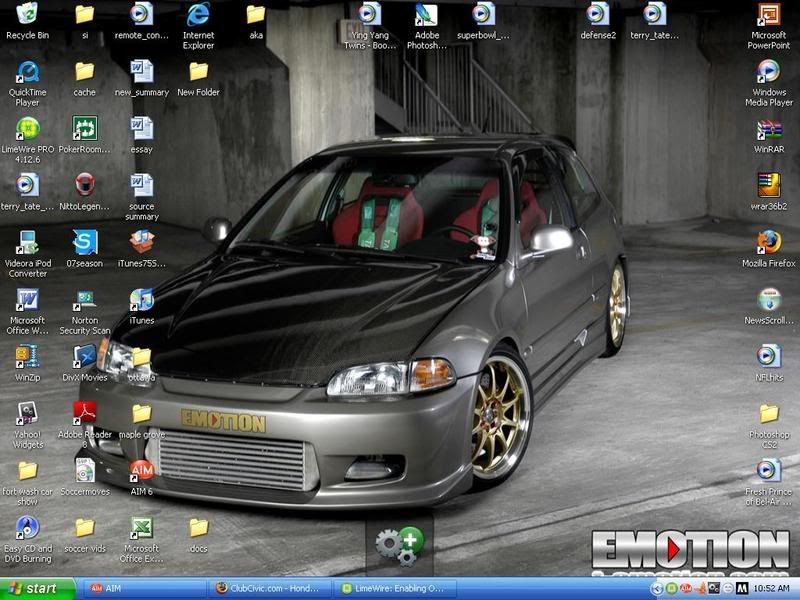vista..blah
Post up your desktop Part 2 *56K warning*
- Thread starter DirtyD
- Start date
anfrey
OG スバリスト
Registered VIP
Registered OG
5+ Year Member
10+ Year Member
15+ Year Member
20+ Year Member
none, actually. i use windows' built-in ability to handle visual styles. in order to use non-microsoft visual styles with windows, you need to patch UXTHEME.DLL ... there are numerous uxtheme patches out there that work quite well. patching uxtheme will allow you to add visual styles to c:\windows\resources\themes\ and access them via the display properties, just like you would change from the default XP style to, say, the silver version.... or to classic...Anf what program do you use to make windows look like that?
my current visual style is called "clrlkor" which is short for "Clear look orange"
Wallpaper: Tokyo at night
Dock: custom from candybar

Dock: custom from candybar

Where did you get that? Im pretty sure this was taken at the view point in Roppongi.Wallpaper: Tokyo at night
Dock: custom from candybar

My ex has the same kinda s**t between her tits. There was more work done after this.

JiuJitsu_greg
New Member
Registered VIP
5+ Year Member
10+ Year Member
15+ Year Member
20+ Year Member
More OSX 10.5 love 


Thats what I like to see. Thats the most programs I have seen for a macMore OSX 10.5 love


JiuJitsu_greg
New Member
Registered VIP
5+ Year Member
10+ Year Member
15+ Year Member
20+ Year Member
I try to stay up on all the fun or useful programs out. There are tons of mac apps available.Thats what I like to see. Thats the most programs I have seen for a mac
Damn man the only one besides the iLife apps I recognize is WoW. Is that Final Cut Studio I spy?I try to stay up on all the fun or useful programs out. There are tons of mac apps available.
Here's all my apps

Thats easily over 5K worth of programs, if you paid for them that is... I love my CS3, didnt pay for it though. Do you use after effects?I try to stay up on all the fun or useful programs out. There are tons of mac apps available.
My look @ work


I forgot where I got it but I was looking for nighttime cityscapes of Tokyo and found this Jap hosted site with pics of all kinds of nightime pics all around Japan. Maybe try some basic google searches with "night" "Tokyo" "city" etc.Where did you get that? Im pretty sure this was taken at the view point in Roppongi.